Best Marketing Automation Tools 2025
Looking for the best marketing automation platform to streamline your campaigns and boost conversions? You’re in the right place.
I spent the last three months testing 23 marketing automation tools—from enterprise-level platforms to budget-friendly options built for small businesses. I’ve set up workflows, migrated customer data, and run real campaigns to see what actually delivers results.
This guide breaks down the 15 best marketing automation tools for 2025, what makes each one stand out, and which one fits your business best.
What Is Marketing Automation?
Marketing automation software handles repetitive marketing tasks without constant human oversight. We’re talking about:
- Email sequences that trigger based on user behavior
- Lead scoring systems that identify hot prospects
- Multi-channel campaigns across email, SMS, and social media
- Analytics dashboards that track what’s actually working
The goal? Free up your team to focus on strategy and creative work while the software handles execution.
How I Tested These Tools
I didn’t just read spec sheets and vendor websites. Here’s what went into this evaluation:
Hands-on testing: Created automation workflows in each platform, from simple welcome sequences to complex multi-step campaigns.
Real-world usage: Tested integration capabilities with popular tools like Salesforce, Shopify, and WordPress.
Price analysis: Compared pricing tiers to determine actual value, not just sticker prices.
Customer support: Reached out to support teams to gauge response times and helpfulness.
User experience: Evaluated learning curves and interface design from a marketer’s perspective, not a developer’s.
Key Factors to Consider
Before we dive into specific tools, here’s what matters when choosing marketing automation software:
Your Business Size
Small businesses need different features than enterprises. A startup doesn’t need complex account-based marketing features, while Fortune 500 companies can’t survive on basic email automation alone.
Channel Requirements
Do you need just email? Or are you running campaigns across SMS, push notifications, WhatsApp, and social media? Some platforms excel at email but fall short on other channels.
Integration Needs
Your automation platform needs to play nice with your existing tech stack—CRM, e-commerce platform, analytics tools, and whatever else you’re running.
Budget Reality
Marketing automation pricing varies wildly, from free plans to $5,000+ per month. Be realistic about what you can afford and what ROI you need to justify the cost.
Technical Skill Level
Some platforms require a developer on staff. Others are built for marketers who’ve never written a line of code. Know your team’s capabilities.
The 15 Best Marketing Automation Tools for 2025
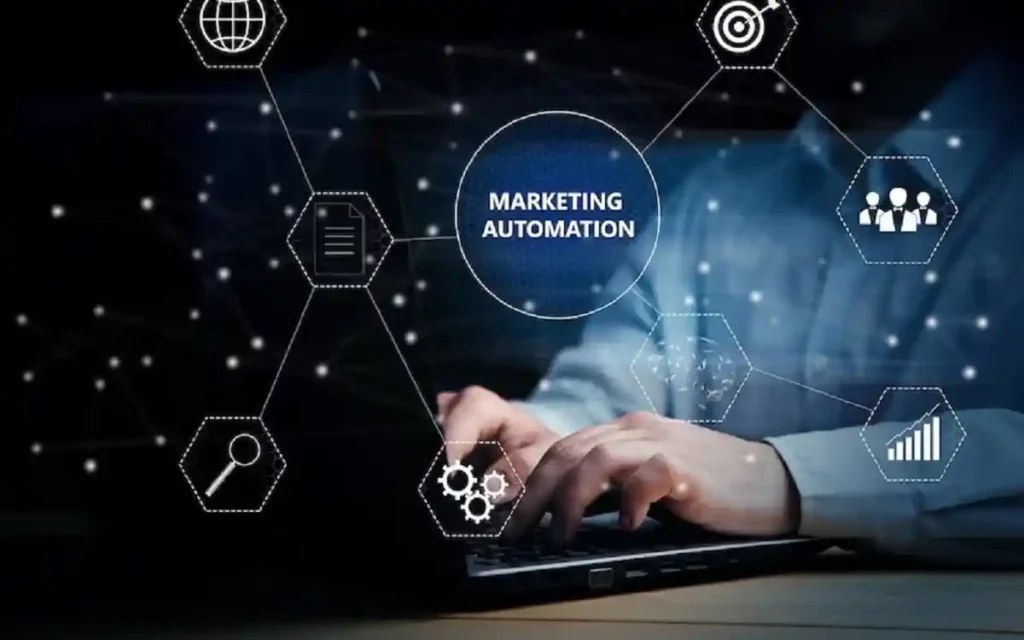
1. HubSpot Marketing Hub
Best for: Mid-sized B2B companies with complex sales cycles
HubSpot remains the gold standard for inbound marketing automation. The platform combines marketing automation with a full CRM, content management system, and sales tools.
Key Features:
- Visual workflow builder with branching logic
- Built-in CRM (no integration headaches)
- Email marketing with A/B testing
- Lead scoring and nurturing
- Social media scheduling and monitoring
- Landing page builder
- Marketing analytics and attribution
Pricing:
- Free tier available (limited features)
- Starter: $45/month
- Professional: $800/month
- Enterprise: $3,600/month
What I Liked: The all-in-one approach eliminates integration nightmares. Everything talks to everything else because it’s built on one platform. The reporting is comprehensive without being overwhelming.
What Could Be Better: It’s expensive once you scale. Features are locked behind higher pricing tiers, and you’ll hit limits fast if you’re growing quickly.
Best For: Companies that want marketing, sales, and service tools unified in one ecosystem.
2. ActiveCampaign
Best for: Small to mid-sized businesses focused on email automation
ActiveCampaign punches above its weight class. It offers enterprise-level automation features at SMB prices.
Key Features:
- Advanced email automation workflows
- Predictive sending (AI-optimized send times)
- CRM with pipeline management
- SMS marketing
- Site tracking and event tracking
- Dynamic content personalization
- Split automation testing
Pricing:
- Lite: $29/month (500 contacts)
- Plus: $49/month
- Professional: $149/month
- Enterprise: Custom pricing
What I Liked: The automation builder is incredibly powerful. You can create complex, behavior-based workflows that rival platforms costing 10x more. The conditional logic lets you get really granular.
What Could Be Better: The interface feels dated compared to newer competitors. There’s a learning curve—it’s not the most intuitive tool for beginners.
Best For: Businesses that live and breathe email marketing and want sophisticated automation without enterprise pricing.
3. Klaviyo
Best for: E-commerce brands (especially Shopify stores)
Klaviyo was built specifically for e-commerce, and it shows. The platform understands online retail in ways general-purpose tools don’t.
Key Features:
- Pre-built e-commerce flows (abandoned cart, browse abandonment, post-purchase)
- Product recommendations engine
- SMS and email marketing
- Predictive analytics (customer lifetime value, churn risk)
- Deep Shopify integration
- Revenue attribution
- Segmentation based on purchase behavior
Pricing:
- Free: Up to 250 contacts
- Email: Starts at $20/month (500 contacts)
- Email + SMS: Starts at $35/month
What I Liked: The revenue tracking is exceptional. You can see exactly how much money each campaign generates. The pre-built flows get you up and running fast.
What Could Be Better: It’s really built for e-commerce. If you’re not selling products online, you’re better off with a different tool. Also, pricing scales quickly as your contact list grows.
Best For: Online stores that want to maximize revenue through automated email and SMS campaigns.
4. Mailchimp
Best for: Small businesses and beginners just getting started
Mailchimp has evolved from an email service provider into a full marketing platform. It’s the most beginner-friendly option on this list.
Key Features:
- Email campaign builder (drag-and-drop)
- Basic automation workflows
- Landing pages and forms
- Social media posting
- Basic CRM functionality
- Audience segmentation
- A/B testing
Pricing:
- Free: Up to 500 contacts
- Essentials: $13/month
- Standard: $20/month
- Premium: $350/month
What I Liked: The free plan is genuinely useful, not just a trial in disguise. The interface is clean and intuitive—you can create your first campaign in minutes.
What Could Be Better: The automation features are basic compared to specialized platforms. Advanced users will find it limiting. Customer support on lower tiers is almost non-existent.
Best For: Solopreneurs and small businesses taking their first steps into marketing automation.
5. Marketo Engage (Adobe)
Best for: Enterprise B2B companies with big budgets
Marketo is the enterprise powerhouse. If you’re running complex, multi-touch attribution campaigns across dozens of channels, this is your tool.
Key Features:
- Advanced lead management and scoring
- Account-based marketing (ABM) capabilities
- Multi-channel campaign orchestration
- Revenue cycle analytics
- Predictive content
- Deep Salesforce integration
- API access for custom integrations
Pricing:
- Starting at $895/month
- Growth: $1,795/month
- Select: $3,195/month
- Prime: $5,395/month
- Ultimate: Custom pricing
What I Liked: The attribution modeling is unmatched. You can track customer journeys across months and dozens of touchpoints. The ABM features are sophisticated.
What Could Be Better: You’ll need dedicated Marketo administrators. This isn’t a tool your marketing coordinator can pick up in an afternoon. Implementation takes months, not weeks.
Best For: Large B2B enterprises with long sales cycles and complex customer journeys.
6. Omnisend
Best for: E-commerce businesses on a budget
Omnisend positions itself as Klaviyo’s more affordable alternative. For many online stores, it delivers similar results at a lower price point.
Key Features:
- Email and SMS automation
- Pre-built e-commerce workflows
- Web push notifications
- Product picker (drag products into emails)
- Abandoned cart recovery
- Sales dashboard with revenue tracking
- Popups and signup forms
Pricing:
- Free: Up to 250 contacts
- Standard: $16/month
- Pro: $59/month
What I Liked: The pricing is transparent and affordable. The drag-and-drop editor makes it easy to create product-focused emails. You can combine email, SMS, and push notifications in single workflows.
What Could Be Better: The reporting isn’t as deep as Klaviyo’s. Advanced segmentation features are limited on lower tiers.
Best For: E-commerce stores that want solid automation features without Klaviyo’s price tag.
7. Pardot (Salesforce)
Best for: B2B companies already using Salesforce CRM
If you’re invested in the Salesforce ecosystem, Pardot is the natural choice for marketing automation. The native integration is seamless.
Key Features:
- Lead generation and nurturing
- Email marketing and automation
- ROI reporting and analytics
- Dynamic content personalization
- Landing pages and forms
- Native Salesforce integration
- Lead scoring and grading
Pricing:
- Growth: $1,250/month (10,000 contacts)
- Plus: $2,500/month
- Advanced: $4,000/month
- Premium: $15,000/month
What I Liked: If you use Salesforce CRM, the data synchronization is flawless. No integration middleware needed. The B2B focus shows in features like lead grading (fit vs. engagement).
What Could Be Better: The interface feels clunky compared to newer platforms. It’s expensive, even by enterprise standards. You’re essentially forced into it if you want deep Salesforce integration.
Best For: B2B companies with complex sales processes already committed to Salesforce.
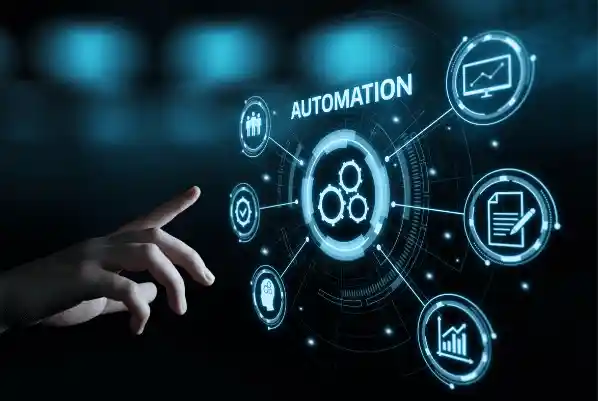
8. Brevo (formerly Sendinblue)
Best for: Budget-conscious businesses needing multiple channels
Brevo offers email, SMS, chat, and CRM features at prices that won’t break the bank. It’s the Swiss Army knife of marketing automation.
Key Features:
- Email marketing automation
- SMS campaigns
- WhatsApp campaigns
- Live chat and chatbots
- Basic CRM
- Landing pages
- Facebook ads integration
Pricing:
- Free: Unlimited contacts, 300 emails/day
- Starter: $25/month
- Business: $65/month
- Enterprise: Custom pricing
What I Liked: The free plan is incredibly generous. You can reach unlimited contacts, just with daily sending limits. Multi-channel support is rare at this price point.
What Could Be Better: The automation workflows aren’t as sophisticated as specialized tools. The interface can feel cluttered with so many features crammed in.
Best For: Small businesses that need email, SMS, and chat tools without spending hundreds per month.
9. GetResponse
Best for: Course creators and digital product sellers
GetResponse combines marketing automation with webinar hosting and course delivery. It’s built for the online education space.
Key Features:
- Email marketing automation
- Webinar hosting (built-in)
- Course creation platform
- Conversion funnels
- Landing pages
- Autoresponders
- E-commerce tools
Pricing:
- Email Marketing: $15/month
- Marketing Automation: $49/month
- Ecommerce Marketing: $99/month
What I Liked: The webinar feature is surprisingly good. You don’t need Zoom or another tool. The funnel templates help you launch fast.
What Could Be Better: The automation features aren’t as advanced as dedicated platforms. The course platform is basic—serious course creators will want something more robust.
Best For: Coaches, consultants, and course creators who want an all-in-one platform.
10. Drip
Best for: E-commerce brands focused on personalization
Drip calls itself “ECRM” (E-commerce CRM). It’s designed specifically for online stores that want to personalize every customer interaction.
Key Features:
- Behavioral automation
- Email and SMS marketing
- Customer segmentation
- Personalization engine
- Revenue attribution
- E-commerce integrations
- Visual workflow builder
Pricing:
- Starts at $39/month (2,500 contacts)
- Scales based on contact count
What I Liked: The personalization capabilities are excellent. You can show different content based on purchase history, browsing behavior, and custom events. The visual workflow builder is intuitive.
What Could Be Better: It’s pricier than alternatives like Omnisend for similar features. The learning curve is moderate—not beginner-friendly.
Best For: E-commerce brands that prioritize personalization and have the resources to implement sophisticated automation.
11. Constant Contact
Best for: Local businesses and event-heavy organizations
Constant Contact is the reliable workhorse. It’s not flashy, but it gets the job done for traditional businesses.
Key Features:
- Email marketing
- Event management tools
- Social media posting
- Contact management
- Signup forms
- Basic automation
- E-commerce integrations
Pricing:
- Lite: $12/month
- Standard: $35/month
- Premium: $80/month
What I Liked: The event management features are solid. You can manage RSVPs, send reminders, and track attendance. Customer support is excellent, even on lower tiers.
What Could Be Better: The automation features are limited. It’s not built for complex, multi-step workflows. The design templates feel dated.
Best For: Local businesses, nonprofits, and organizations that host frequent events.
12. Autopilot
Best for: Visual thinkers who want beautiful automation workflows
Autopilot’s claim to fame is its visual canvas for building customer journeys. If you think in flowcharts, you’ll love this tool.
Key Features:
- Visual journey mapping
- Multi-channel automation (email, SMS, postcards)
- Lead scoring
- Integration with 1,000+ apps
- In-app messaging
- Personalization
- A/B testing
Pricing:
- Starts at $49/month (2,000 contacts)
- Scales with contact count
What I Liked: The visual builder is gorgeous and actually functional. Building automations feels creative rather than technical. The multi-channel support is solid.
What Could Be Better: It lacks some advanced features that power users want. Reporting could be more detailed. The company was acquired by Ortto, so the future roadmap is unclear.
Best For: Marketing teams that prefer visual tools and want to collaborate on automation design.
13. Moosend
Best for: Agencies managing multiple client accounts
Moosend offers white-label options and multi-account management, making it perfect for agencies.
Key Features:
- Email marketing automation
- Landing pages
- Forms and popups
- E-commerce features
- Reporting and analytics
- White-label capabilities
- Multi-account management
Pricing:
- Pro: $9/month (500 subscribers)
- Enterprise: Custom pricing
- Pay-as-you-go option available
What I Liked: The pricing is very competitive. The white-label option lets agencies brand the platform as their own. The interface is clean and modern.
What Could Be Better: Brand recognition is low—you’ll spend time explaining what Moosend is. Advanced features are more limited than category leaders.
Best For: Marketing agencies and freelancers managing campaigns for multiple clients.
14. Customer.io
Best for: SaaS companies with technical teams
Customer.io is the choice for technical product teams who want complete control over messaging.
Key Features:
- Event-based messaging
- In-app messaging
- Email and push notifications
- SMS campaigns
- Advanced segmentation
- API-first architecture
- Developer-friendly tools
Pricing:
- Essentials: Starts at $100/month
- Premium: Custom pricing
What I Liked: The event-based triggering is incredibly flexible. You can trigger messages based on any action in your app. The API documentation is excellent.
What Could Be Better: You need technical resources to get the most out of it. Non-technical marketers will struggle. Pricing can get expensive as your user base grows.
Best For: SaaS and mobile app companies with engineering resources to dedicate to implementation.
15. Encharge
Best for: B2B SaaS companies on a budget
Encharge is the new kid on the block, built specifically for modern B2B SaaS marketing teams.
Key Features:
- Behavior-based email automation
- User segmentation
- Email broadcasts
- Flow analytics
- Native integrations (Segment, Stripe, Intercom)
- Custom object support
- A/B testing
Pricing:
- Free: Up to 100 users
- Basic: $49/month (2,000 users)
- Pro: $99/month
- Premium: $249/month
What I Liked: The focus on product-led growth is refreshing. It’s built for modern SaaS go-to-market strategies. Integration with product analytics tools is seamless.
What Could Be Better: It’s a young company, so some features are still being built. The template library is smaller than established competitors.
Best For: Early-stage and growing SaaS companies that want modern automation without enterprise pricing.
How to Choose the Right Tool
Here’s my framework for picking the best marketing automation platform for your business:
Step 1: Define Your Use Case
Are you primarily focused on email marketing? Multi-channel campaigns? Lead nurturing? E-commerce? Your primary use case should narrow your options significantly.
Step 2: Assess Your Technical Resources
Do you have developers on staff? A technical marketer? Or are you a small team of non-technical marketers? This determines whether you can handle API-based tools or need something plug-and-play.
Step 3: Check Integration Requirements
List every tool in your current stack—CRM, e-commerce platform, analytics, etc. Make sure your chosen automation platform integrates well with all of them.
Step 4: Calculate Total Cost
Don’t just look at base pricing. Factor in:
- Cost per contact or email sent
- Add-on features and tiers
- Implementation and migration costs
- Training time for your team
Step 5: Test Before Committing
Every tool on this list offers a free trial or demo. Take advantage of it. Build a real workflow. Import some contacts. Send test campaigns. You’ll learn more in 30 minutes of hands-on testing than hours of research.
Common Marketing Automation Mistakes to Avoid
I’ve seen these mistakes cost companies thousands in wasted spend and lost opportunities:
Over-automating too soon: Start simple. Master welcome sequences and abandoned cart emails before building 47-step nurture campaigns.
Ignoring data quality: Automation amplifies what you put in. If your contact data is messy, you’ll automate a mess at scale.
Set it and forget it: Automation isn’t a crock pot. You need to monitor performance, test variations, and optimize continuously.
Buying more than you need: Don’t pay for enterprise features if you’re running basic email campaigns. Start small and scale up.
Skipping the strategy: Tools don’t create strategy. Map out your customer journey before you start building workflows.
The Bottom Line
There’s no single “best” marketing automation tool. The right choice depends on your business model, budget, technical resources, and growth stage.
My top picks by use case:
- Best overall for B2B: HubSpot (if you can afford it) or ActiveCampaign (if you can’t)
- Best for e-commerce: Klaviyo for established stores, Omnisend for budget-conscious brands
- Best for beginners: Mailchimp or Brevo
- Best for enterprise: Marketo or Pardot (if you use Salesforce)
- Best for SaaS: Customer.io or Encharge
Start with a clear understanding of what you’re trying to accomplish. Most platforms offer free trials—use them. Build a simple workflow, test with real contacts, and see what feels right for your team.
The best marketing automation tool is the one you’ll actually use consistently. Pick something that matches your team’s skill level and grows with you.
Frequently Asked Questions
How much does marketing automation software cost?
Pricing varies wildly. You can start free with tools like Mailchimp or Brevo, which work fine for basic email automation. Mid-tier platforms like ActiveCampaign run $50-150/month. Enterprise solutions like Marketo or Pardot start around $1,000/month and can hit $5,000+ depending on your contact count and features.
The real cost isn’t just the subscription. Factor in implementation time, training your team, and potential migration costs if you switch platforms later. Most companies find the ROI justifies the expense within 6-12 months through time savings and better conversion rates.
Is marketing automation just for email?
No, though email is where most people start. Modern marketing automation handles SMS, push notifications, social media posting, ad campaign management, in-app messaging, and even direct mail in some cases.
The best platforms let you build multi-channel workflows where a customer might get an email, then an SMS reminder, then a retargeting ad—all triggered by their behavior. That said, if you only need email automation, don’t pay for features you won’t use.
Do I need a big team to use marketing automation?
Not anymore. Ten years ago, marketing automation required dedicated administrators and technical resources. Today’s platforms are built for small teams. I’ve seen solo marketers run sophisticated campaigns using tools like ActiveCampaign or Omnisend.
That said, you need someone who can commit time to setting up workflows, monitoring performance, and optimizing campaigns. The software automates execution, but strategy and setup still require human input.
Can marketing automation work for B2C or just B2B?
Both, but the approach differs. B2B marketing automation focuses on longer nurture cycles, lead scoring, and sales team coordination. B2C automation emphasizes faster conversions, promotional campaigns, and transactional messaging.
E-commerce brands use automation for abandoned cart recovery and post-purchase sequences. B2B companies use it for lead nurturing and account-based marketing. The tools are the same, but the workflows look different.
How long does it take to see results from marketing automation?
You’ll see some quick wins within weeks—automated welcome emails and abandoned cart recovery typically show results immediately. More complex campaigns like lead nurturing or re-engagement sequences take 3-6 months to fully optimize.
Most companies report measurable improvements in efficiency within the first month and see ROI within 6-12 months. The key is starting simple and scaling up rather than trying to automate everything at once.
Will marketing automation make my campaigns feel robotic?
Only if you use it poorly. Bad automation sends generic messages at wrong times. Good automation uses customer data to send personalized, relevant messages exactly when people want them.
The secret is segmentation and personalization. Instead of one blast email to everyone, you’re sending targeted messages based on behavior, preferences, and stage in the customer journey. Done right, automation makes your marketing feel more human, not less.
Do I need a CRM before implementing marketing automation?
Not necessarily, but it helps. Many marketing automation platforms include basic CRM features. If you’re a small business or solopreneur, an all-in-one tool like HubSpot or ActiveCampaign gives you both.
Larger companies with established sales processes usually need the CRM first. Marketing automation without clean contact data is like building a house on a shaky foundation—it might work initially, but you’ll hit problems as you scale.







1 comment
Comments are closed.